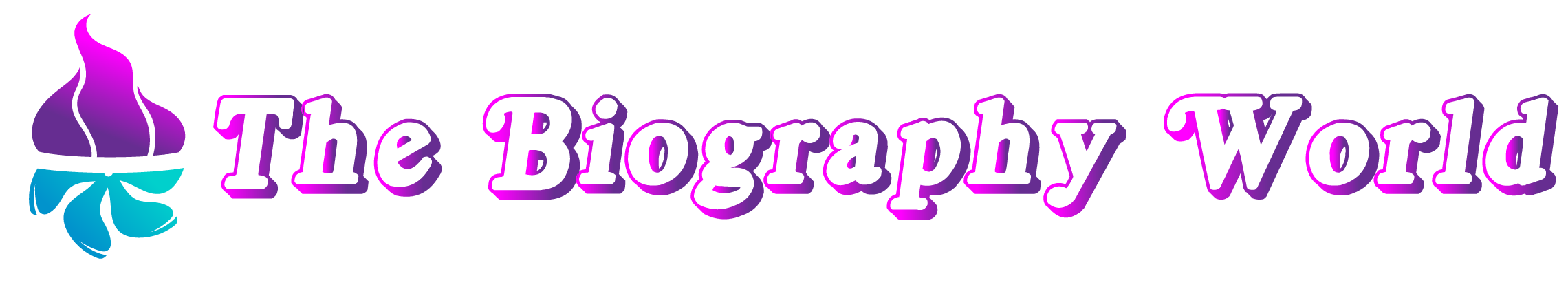Almost all modern organizations regardless of the scale of operations are data-driven. At any time, huge volumes of data are processed for quick business analytics and report generation. Quick business analysis helps in even faster decision-making, a key factor in staying ahead of the competition. Gone are the days of manual management of databases by DBAs, today, cutting-edge technologies and cloud-based platforms have taken data storage and processing to the next level.
Why are organizations around the world increasingly reliant on cloud-based platforms to streamline and maximize their operating efficiencies? It is because the cloud brings several benefits to the table that increase the functioning of businesses. One such example is migrating databases from on-premises Microsoft SQL Server to Snowflake, a cloud-based data warehousing solution.
In this post, we will briefly go into the various aspects of the SQL Server and Snowflake as separate entities and then check in-depth the factors that go into moving databases from SQL Server to Snowflake.
Microsoft SQL Server
For decades now, Microsoft SQL Server has been a leader in database technology, running close to DB2 from IBM and the Oracle Database Management System (DBMS). The database is based on the SQL programming language and is an integral component of the Microsoft ecosystem. Any application, regardless of whether it is a local area network or an individual system is supported by the SQL Server across the web.
Users on the SQL Server can perform a wide range of analytics and intricate queries as it is a Relational Database Management System (RDMS). Most importantly, there are no additional charges for using the SQL Server as it is a part of the MS.NET framework and is available out of the box.
Snowflake
Snowflake is a comparatively new data warehousing solution that is based in the cloud. It supports data in its native format, and users can input data in structured, semi-structured, or unstructured formats without processing it first. This feature is not available on other widely-used database systems such as SQL Server or Oracle. Further, Snowflake is compatible with several cloud vendors and hence, users can work on one or more with the same tools.
Let us now check the benefits of Snowflake and why it makes sense to migrate databases from SQL Server to Snowflake.
Benefits of Moving Databases From On-Premises Systems to The Cloud
Here are some of the cutting-edge benefits that Snowflake has to offer.
- Snowflake has high computing capabilities. There is no loss of database performance even when several users are simultaneously executing intricate queries.
- Snowflake offers unlimited storage space that users can download per their requirements. Moreover, data storage charges are limited to the quantum used only. This leads to substantial savings as there are no flat fees like Oracle and SQL Server that you must pay regardless of whether the storage space is used or not. This factor alone is enough to make migrating databases from SQL Server to Snowflake a very attractive proposition for businesses.
- Snowflake has separate computing and storage silos and hence users can easily check the amount of expenses incurred for using each of them, helping them to keep control over the costs of running databases.
- Snowflake comes as a SaaS service, ranging from encoding columns to automatic clustering of data without defining indexes. Users can co-locate data through cluster keys when working on very large tables.
Because of the multiple facilities offered by Snowflake as compared to other traditional database systems such as SQL Server, it pays to migrate to the cloud.
Migrating Databases from SQL Server to Snowflake – Tools and Process
Attributes of Tools For Migrating To Snowflake
Even though the migration process of databases to Snowflake is automated, using the right tools will make it less complex and challenging. Before selecting a tool, ensure that it has the following properties.
- It should be suitable for migrating very large databases without a drop in speeds, a critical factor for big organizations.
- Select a fully automated tool for database migration from SQL Server to Snowflake that does not require human intervention at any level. Automated tools ensure that migration is simplified and merging, transforming, and reconciling data is done quickly and effectively.
- The tool should be able to reconcile data in Snowflake continually without a break or over pre-defined periods.
Once you have the most optimized tool, migrating databases from SQL Server to Snowflake should be easy and seamless.
Process of Migrating Databases to Snowflake
There are four steps to move databases to Snowflake.
- Mine data from SQL Server through queries for extraction. Use the built-in SQL Server Management Studio tool to extract bulk data and entire databases in CSV, SQL queries, or text format.
- Format the extracted data to match an architecture that is supported by Snowflake. This step is not required for JSON or XML data migration to Snowflake.
- Keep the formatted data in either an interior or exterior staging area as it cannot be loaded onto Snowflake at this stage. An internal staging area is created with SQL statements and a name and file type is allotted to it. For external staging areas, use Amazon S3 or Microsoft Azure, both of which are supported by Snowflake.
- Load the data from the staging area to Snowflake, marking the end of the process of moving data from SQL Server to Snowflake. For very large databases, use the Data Loading Overview of Snowflake for data movement to Snowflake while the data loading wizard of Snowflake takes care of small databases.
After completion of the process make a provision for loading incremental data and changed data on a continual basis. Create a script that identifies new data at the source and continually updates it to the target database.